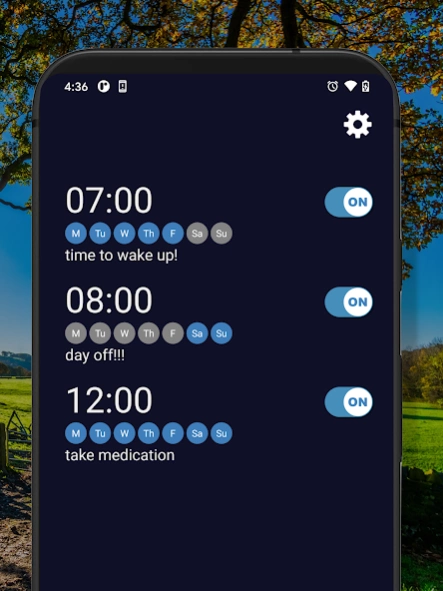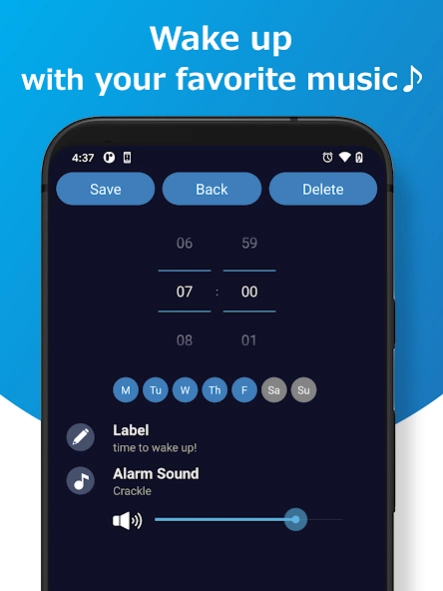Alarm clock + 1.0
Free Version
Publisher Description
Alarm clock + - Stylish alarm! Wake up with your favorite music.
Stylish alarm⏰! Wake up with your favorite music 🎵 🌅.Of course, it's all free.
"Alarm clock +" is very simple and easy to use. The clean design allows you to use it immediately without hesitation. It has all the basic functions you need to wake up comfortably without any extra features.
Function
・Alarm Sound: Choose your favorite music for your alarm sound. You can also change the volume.
・Repeat: Specify the day of the week and have it ring at the same time on the same day every week.
・Snooze: You can extend the alarm. You can choose the snooze interval. This is a great way to prevent oversleeping.
・Label: You can give it any name you like.It can be used as a reminder as well as an alarm clock.
・Gradually increase the volume: You can gradually increase the alarm sound. You can choose the time to turn up the volume. You can get up comfortably without being surprised in the morning.
Features
This app is recommended for the following people.
"I want an easy to use alarm app."
"I want a feature that wakes me up pleasantly."
Important Notes
• The alarm will not go off if your smartphone is turned off at the time the alarm is set for.
• The alarm may not function properly if you use an energy saving app. Please make an exception for this app in your energy saving settings.
Support
If you have any questions or problems regarding this app, please contact us at kairy.lab@gmail.com and we will do our best to resolve your concerns.
About Alarm clock +
Alarm clock + is a free app for Android published in the Food & Drink list of apps, part of Home & Hobby.
The company that develops Alarm clock + is Kairy Lab. The latest version released by its developer is 1.0.
To install Alarm clock + on your Android device, just click the green Continue To App button above to start the installation process. The app is listed on our website since 2024-04-03 and was downloaded 1 times. We have already checked if the download link is safe, however for your own protection we recommend that you scan the downloaded app with your antivirus. Your antivirus may detect the Alarm clock + as malware as malware if the download link to com.kairylab.android.alarmnext is broken.
How to install Alarm clock + on your Android device:
- Click on the Continue To App button on our website. This will redirect you to Google Play.
- Once the Alarm clock + is shown in the Google Play listing of your Android device, you can start its download and installation. Tap on the Install button located below the search bar and to the right of the app icon.
- A pop-up window with the permissions required by Alarm clock + will be shown. Click on Accept to continue the process.
- Alarm clock + will be downloaded onto your device, displaying a progress. Once the download completes, the installation will start and you'll get a notification after the installation is finished.